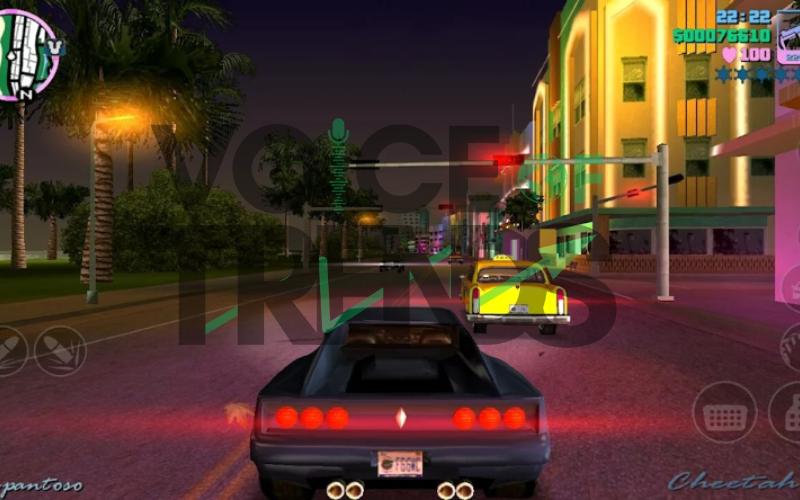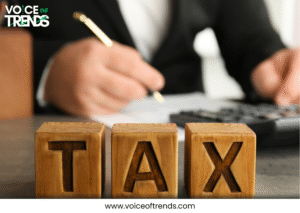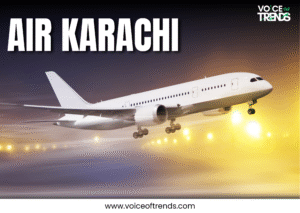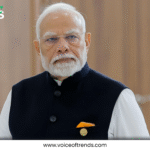Table of Contents
ToggleDownload GTA Vice City on Mobile
Welcome to our Step by Step Guide to download GTA on Mobile Phone. GTA Vice City is an iconic open-world action-adventure game loved by millions of gamers worldwide. Originally released for consoles and PC, the game is now available on mobile devices, allowing players to enjoy the nostalgic gameplay on the go. In this article, we’ll explore why downloading GTA Vice City on mobile is a must-have for gaming enthusiasts, along with a comprehensive guide to downloading and troubleshooting common issues.
Why Download GTA Vice City on Mobile?
Convenience and Portability

One of the primary reasons to download GTA Vice City on mobile is the convenience it offers. With the game installed on your smartphone or tablet, you can enjoy the thrilling gameplay anytime, anywhere. Whether you’re commuting to work, waiting for an appointment, or relaxing at home, you can dive into the immersive world of Vice City without being tied to a console or PC.
Enhanced Graphics and Gameplay
Mobile devices have come a long way in terms of hardware capabilities, allowing developers to optimize classic games like GTA Vice City for a seamless mobile experience. The mobile version of the game features enhanced graphics, improved controls, and additional content, making it even more enjoyable than the original release. From stunning visuals to smooth gameplay, playing GTA Vice City on mobile offers a truly immersive gaming experience.
System Requirements for GTA Vice City Mobile
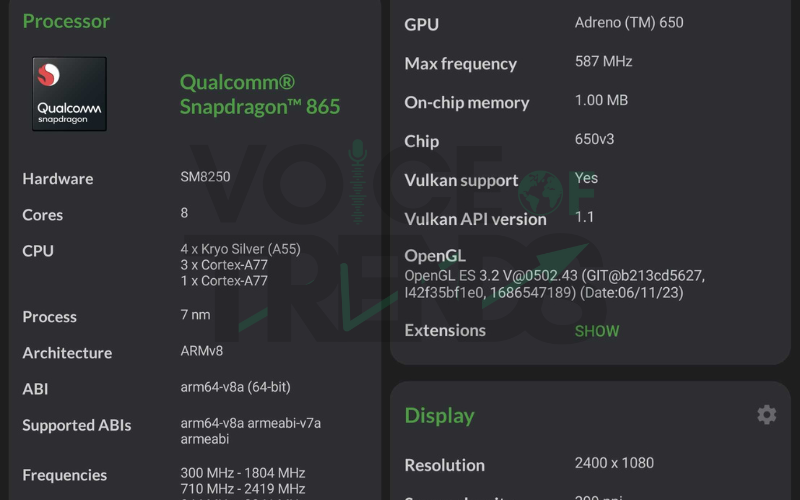
Before downloading the game, it’s essential to ensure that your device meets the minimum system requirements. While GTA Vice City is compatible with a wide range of smartphones and tablets, older or lower-spec devices may struggle to run the game smoothly.
Minimum Specifications
- Android: Android 4.0 or higher
- iOS: iOS 8.0 or later
- Storage: 1.5 GB of free space
- RAM: 1 GB or more
Recommended Specifications
- Android: Android 9.0 or higher
- iOS: iOS 12.0 or later
- Storage: 2 GB of free space
- RAM: 2 GB or more
Step by Step Guide to download GTA on Mobile Phone
- Accessing App Stores: Open the Google Play Store (Android) or the App Store (iOS) on your mobile device.

- Searching for the Game: Use the search bar to look for “GTA Vice City.”
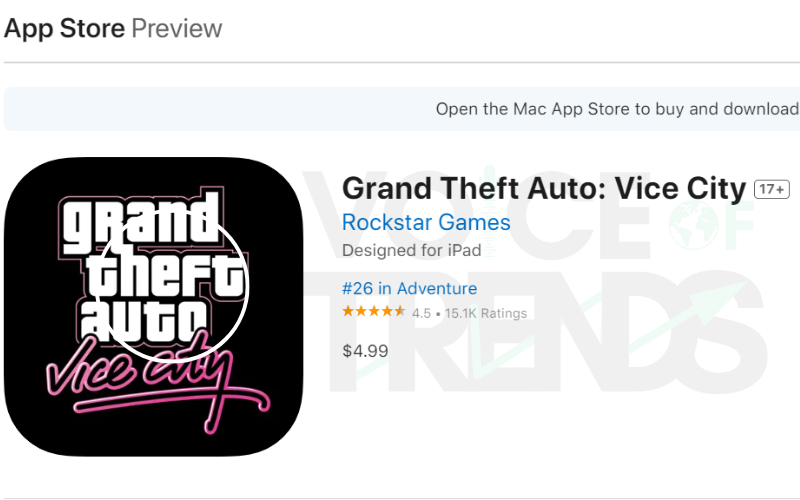
- Downloading and Installing: Tap on the game icon to access the download page. Then, click on the “Install” button to begin downloading the game. Once the download is complete, follow the on-screen instructions to install the game on your device.
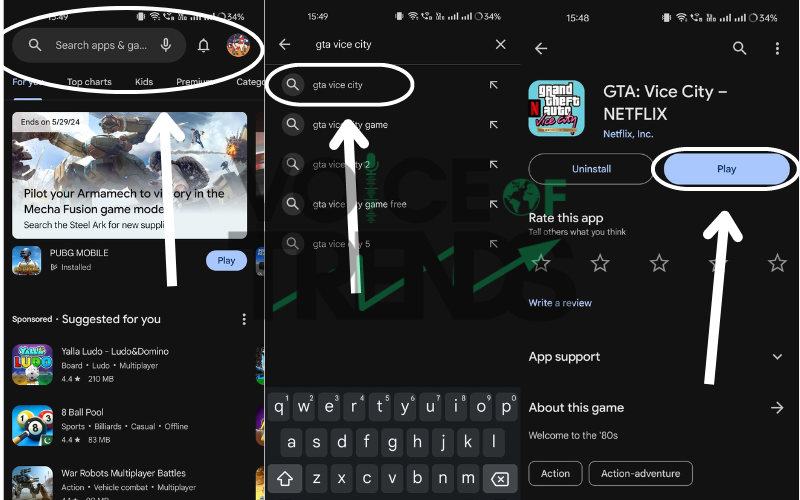
here are the Step by Step Guide to download GTA on Mobile Phone
Troubleshooting Common Issues
Despite its popularity, you may encounter some common issues while downloading or playing GTA Vice City on mobile. Here are some tips for troubleshooting these problems:
Connection Problems
If you’re experiencing connectivity issues, try switching between Wi-Fi and mobile data to see if the problem persists. You can also restart your device or router to refresh the connection.
Installation Errors
If the game fails to install, check your device’s storage space to ensure you have enough room for the download. You may also need to clear the cache and data for the Play Store or App Store to resolve any installation errors.
Performance Issues
If the game is running slowly or crashing frequently, try closing other apps running in the background to free up system resources. You can also adjust the game settings to optimize performance for your device.
After downloading GTA Vice city with Step by Step Guide to download GTA on Mobile Phone , there are some tips and tricks for Gaming Experience Enhancement.
Tips and Tricks for an Enhanced Gaing Experience
To get the most out of GTA Vice City on mobile, consider these tips and tricks:
- Customizing Controls: Take advantage of customizable control options to tailor the gameplay experience to your preferences.
- Improving Performance: Close unnecessary apps and reduce graphics settings to improve performance on older devices.
- Exploring Hidden Features: Keep an eye out for hidden secrets and easter eggs scattered throughout Vice City for a truly immersive experience.
Conclusion
Downloading GTA Vice City on mobile opens up a world of possibilities for gaming enthusiasts, offering convenience, enhanced graphics, and endless entertainment on the go. Whether you’re reliving the nostalgia of the original release or experiencing Vice City for the first time, the mobile version of the game delivers an unforgettable gaming experience that’s worth exploring.
For more question like Step by Step Guide to download GTA on Mobile Phone you can further explore our tips and tricks section.