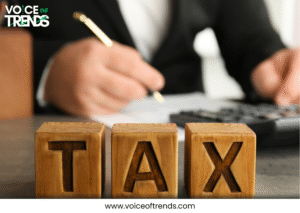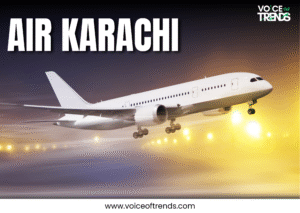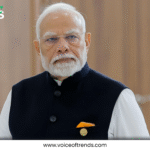In the world of smartphones, security is paramount. One of the key security features on Samsung devices is the Factory Reset Protection (FRP) lock. While it is designed to protect your data, it can sometimes become a hurdle, especially if you forget your Google account credentials. This guide will help you understand what FRP lock is and how to bypass it on your Samsung device.
Table of Contents
ToggleUnderstanding FRP Lock
Factory Reset Protection (FRP) Lock This is a security feature intended to prevent unauthorized access to your device following a factory reset. When you set up a Google account on your Samsung device, FRP lock is automatically activated. If your device is reset without removing the Google account, FRP lock will require the same Google account credentials to unlock it.
Why Samsung Uses FRP Lock?
Samsung implements FRP lock to protect users’ data and discourage theft. Samsung bolsters the security of its smartphones by implementing measures that restrict device access to only the legitimate owner following a reset.
When Do You Encounter FRP Lock?
You typically encounter FRP lock in scenarios such as:
- Forgetting your Google account credentials.
- Buying a second-hand device that has not been properly reset.
- Resetting your device without removing the Google account first.
Preparation Before Bypassing FRP Lock
Before attempting to bypass FRP lock, ensure you have the following tools and software:
- A computer with internet access.
- A USB cable.
- The Samsung device with FRP lock.
- Google account credentials (if possible).
- Necessary bypass tools or software (e.g., Samsung FRP Bypass APK, third-party tools).
Methods to Bypass FRP Lock on Samsung
Numerous strategies exist for circumventing the FRP lock on Samsung devices. Let’s delve into these techniques and examine their intricacies.
Using Google Account Credentials
If you remember your Google account credentials, this is the easiest way to bypass FRP lock. Simply enter the credentials when prompted during the device setup.
Bypassing FRP Lock via a Third-Party Tool
Various third-party tools can help bypass FRP lock. These tools often require installation on a computer and connection to the Samsung device.
Bypassing FRP Lock Using Samsung FRP Bypass APK
Samsung FRP Bypass APK is a popular tool for bypassing FRP lock. It involves downloading and installing the APK on the locked device and following specific steps to bypass the lock.
Bypassing FRP Lock Through Smart Switch
Samsung Smart Switch is a tool for transferring data between devices. It can also be used to bypass FRP lock under certain circumstances.
Step-by-Step Guide: Bypassing FRP Lock via Google Account
- Power on your Samsung device.
- Connect to a Wi-Fi network.
- On the Google account verification screen, enter your Google account Logins.
- Follow the instructions to complete the setup.
Step-by-Step Guide: Using a Third-Party Tool
- Download and install a trusted third-party tool (e.g., FRP Hijacker, Pangu FRP Bypass).
- Please connect your device to the PC using a USB cable.
- Launch the tool and carefully follow the on-screen instructions to bypass the FRP lock.
- Disconnect the device once the process is complete.
Step-by-Step Guide: Using Samsung FRP Bypass APK
- Download the Samsung FRP Bypass APK on your computer.
- Transfer the APK to a USB drive.
- Connect the USB drive to your Samsung device using an OTG cable.
- Install the APK and then follow the instructions provided to bypass the FRP lock.
Step-by-Step Guide: Using Smart Switch
- Download and install Samsung Smart Switch on your computer.
- Please connect your Samsung device to the computer using a USB cable.
- Open Smart Switch and select the appropriate options to bypass the FRP lock.
Pros and Cons of Different Bypass Methods
Ease of Use
- Google Account Credentials: Easiest and most straightforward.
- Third-Party Tools: Requires technical knowledge.
- Samsung FRP Bypass APK: Requires downloading and installing an APK.
- Smart Switch: Simple but less commonly used for FRP bypass.
Success Rate
- Google Account Credentials: High success rate if credentials are known.
- Third-Party Tools: Variable success rate depending on the tool.
- Samsung FRP Bypass APK: Generally effective.
- Smart Switch: Effective in specific scenarios.
Security Concerns
- Google Account Credentials: No security risk.
- Third-Party Tools: Potential security risks; use trusted tools only.
- Samsung FRP Bypass APK: Safe if downloaded from a reputable source.
- Smart Switch: Safe but less commonly used for this purpose.
Alternative Solutions if Bypass Methods Fail
If none of the bypass methods work, consider the following:
- Contacting Samsung Support: Samsung support can provide guidance and assistance.
- Visiting an Authorized Service Center: Professional help from an authorized service center can resolve FRP lock issues.
Preventing FRP Lock Issues in the Future
- Tips for Managing Google Account Credentials: Keep your credentials secure and updated.
- Regular Backups and Software Updates: Regularly back up your data and keep your software updated to avoid issues.
Legal and Ethical Considerations
- The Legality of Bypassing FRP Lock: Bypassing FRP lock is legal if you are the rightful owner of the device. Unauthorized access to someone else’s device is illegal.
- Ethical Implications: Ensure you have permission or own the device before attempting to bypass FRP lock.
User Experiences and Testimonials
Many users have successfully bypassed FRP lock using the methods described. However, experiences may vary based on the device model and software version.
Conclusion
Bypassing FRP lock on a Samsung device can be challenging, but with the right tools and methods, it is achievable. Remember to take precautions, follow detailed instructions, and consider professional help if needed. Stay informed and prepared to prevent future FRP lock issues.
FAQs
What is the easiest method to bypass FRP lock on a Samsung device?
Using Google account credentials is the easiest and most straightforward method if you remember your login details.
Is it legal to bypass FRP lock?
Yes, it is legal if you are the rightful owner of the device. Unauthorized bypassing of FRP lock on someone else’s device is illegal.
Can bypassing FRP lock harm my device?
If done correctly, bypassing FRP lock should not harm your device. However, using untrusted tools can pose security risks.
How long does it typically take to bypass FRP lock?
The time required varies depending on the method used. It can take anywhere from a few minutes to an hour.
What should I do if none of the bypass methods work?
If all methods fail, contact Samsung support