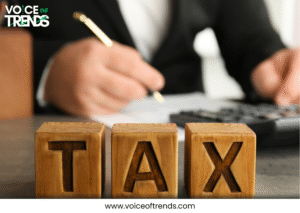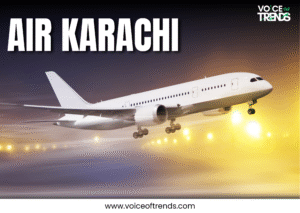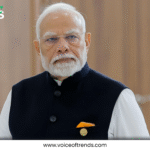Canva has updated and introduced massive AI features. As you know, many use Photoshop to create Posts, Edit Images, and create promotional Banners. It isn’t straightforward to use software, but it also has many valuable features. Many nontechnical people hire experts to get their job done, which is pretty expensive, but now you can make any posts and banners using Canva, as Canva has introduced new AI features. You can make anything on the canvas using these features, even if you are nontechnical. It’s exciting to tell you guys about those features.
Table of Contents
ToggleHere are new AI Features of Canva:
1. AI-powered Photo Editor:
Most magical feature: Now do complex edits with just fewer clicks.
Use the Magic Grab feature to easily select, move, remove, or replace elements in your photo.
Watch this video to learn more:
2. Data Autofill:
Boost design efficiency with time-saving automation on your presentations.
Effortlessly create data-driven slides and deck.
3. AI Video Editor:
Perfect for crafting lively social media posts.
Utilize the Highlights feature for capturing and producing brief, captivating clips
4. Text to Graphic:
Effortlessly create custom visuals with a single click.
Easily incorporate icons, stickers, and illustrations.
Simply describe what you need, and let Magic Media handle the rest.
5. AI powered Apps
Enhance images with effects, colorize black and white photos, create pixel art, and discover the ideal AI app for any edit.
6. Bulk Create:
Now easy to update content with CSV or Excel.
No more manual editing needed.
7. Magic Write:
Quickly upload a sample to easily align with your tone and develop headlines, polish scripts, and concisely summarize concepts
8. Stunning Layout and Styles:
Customize suggestions with your guidelines, images + logo.
Choose a layout, then easily style with colors, fonts, and decorative elements sourced from other designs. Simply search, select, & style.
9. Resize and Magic Switch:
Translate ideas into documents.
Condense project plans into summaries and Transform presentations into websites.
10. Updated Editor:
Get a fresh homepage, a redesigned editing bar at the top, and enhanced systems for accessing content and organization.
11. Ad Tech integrations:
For easy marketing campaigns.
Design and optimize ads with Canva, it support for Google, Meta, and Amazon ads.
12. Recordings:
Elevate sales pitches and presentations.
Capture whole screen and include voiceovers in designs.
Here are 12 new Ai Features introduced by Canva , we have shown you everything with the help of video so that you will understand better , if you still have any question you can search more of our tech blogs .